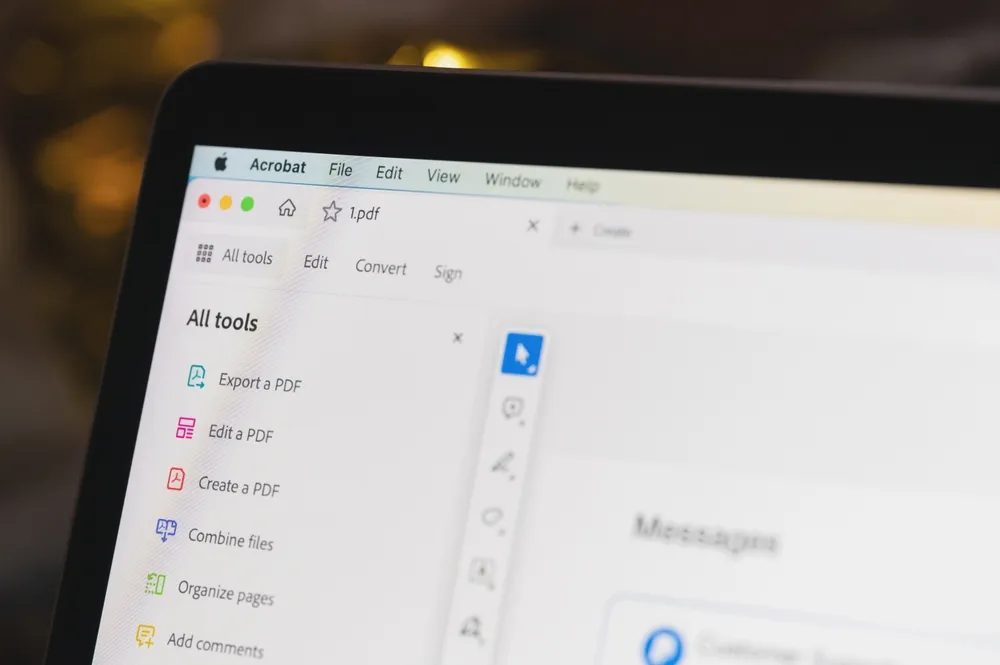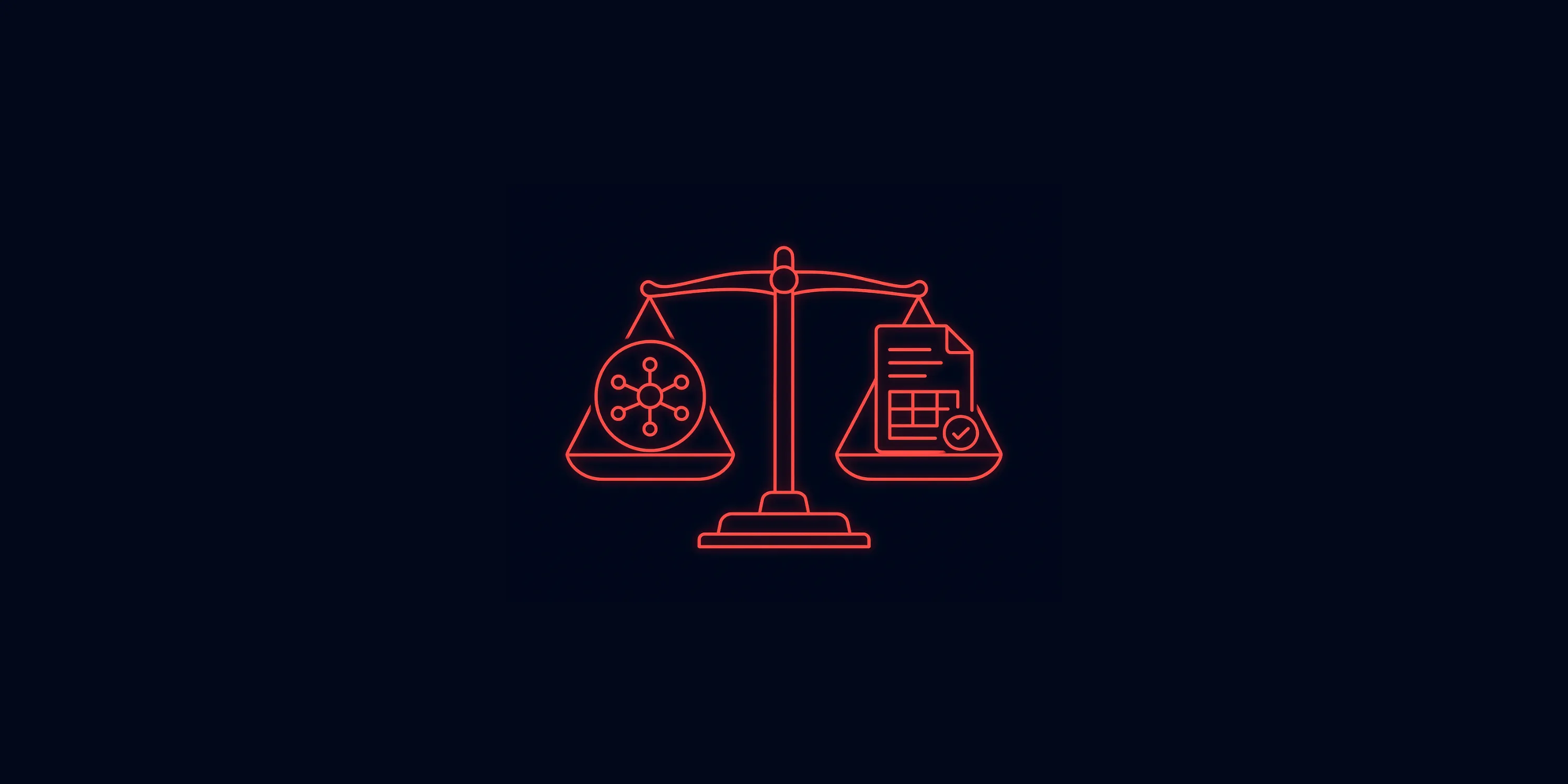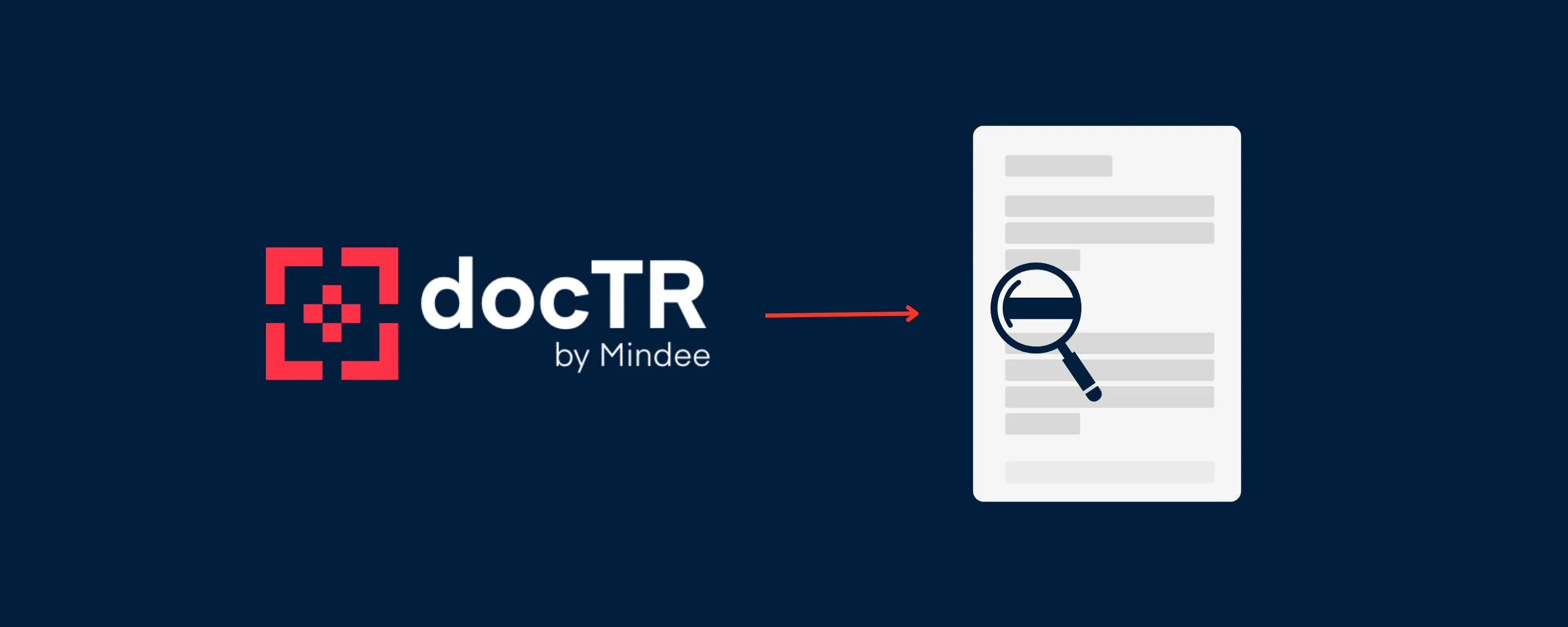Table of Contents
In the online world of today, security and integrity of your PDF files is crucial. Whether you are dealing with sensitive data or simply optimizing workflows, rendering PDFs "clean"—free of unwanted or potentially problematic data—is essential.
In this article, we cover best practices and technical processes for cleaning PDFs, with particular emphasis on sanitizing headers and metadata without corrupting the file.
Understanding the Need for Clean PDFs
🔓 Security and Data Integrity
When processing documents, extraneous data can pose security risks. Unwanted metadata, redundant headers, or improperly formatted content can introduce vulnerabilities or lead to inaccurate data extraction.
By cleaning PDFs, you ensure that only relevant and secure information is transmitted, thereby reducing the risk of data breaches.
📈 Performance and Accuracy
Clean PDFs contribute to improved performance in document processing pipelines. Tools like Mindee depend on accurate data extraction, and cluttered PDFs can slow down processing or result in errors.
An optimized PDF without superfluous data allows for quicker, more reliable parsing and analysis.
💼 Compliance and Privacy
Many regulatory frameworks require that only essential data is shared or stored. Cleaning your PDFs not only enhances security but also helps in maintaining compliance with data protection regulations by eliminating unnecessary information.
Technical Overview: What Happens Inside a PDF
PDF Structure and Metadata
A PDF is composed of various elements including text, images, fonts, and metadata.
Key components include:
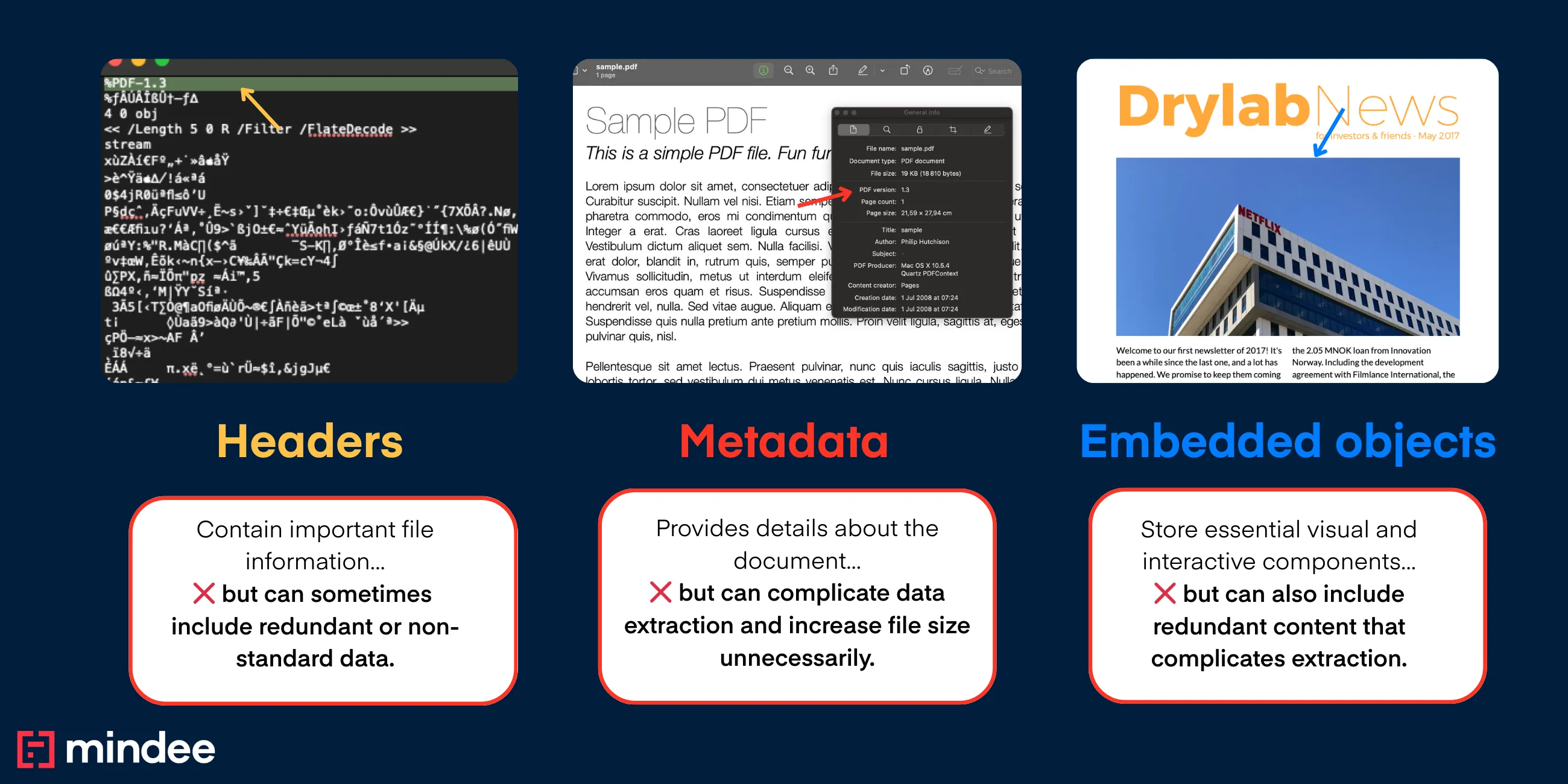
Best Practices for Cleaning PDFs
Manual Cleaning Techniques
- Review and Edit Metadata: Use PDF editors to remove or update unnecessary metadata. Focus on keeping only essential information.
- Header Sanitization: Manually inspect and clean headers to ensure they contain only required data. This prevents sending “junk” or extraneous details with the document.
Automated Tools and Libraries
Leveraging automated tools can streamline the cleaning process:
- PDFBox: An open-source library that allows programmatic manipulation of PDF documents, including metadata editing and header cleaning.
- Ghostscript: Useful for converting and cleaning PDFs by reprocessing the document to strip out unwanted data.
- Custom Scripting: Implement scripts in languages like Python to automate repetitive cleaning tasks. For instance, using libraries such as PyPDF2 or pdfminer to extract, clean, and rebuild PDF documents.
Integration with Document Processing Pipelines
To maintain a seamless workflow:
Implementing a Header-Cleaning Routine
Why Clean Headers?
Headers, while necessary for the proper functioning of PDFs, can sometimes include redundant or non-standard information that may interfere with automated processing systems.
Cleaning headers ensures that only pertinent data is retained, contributing to overall file integrity and performance.
Techniques and Tools
- Using PDFBox: For Java-based applications, PDFBox can be used to read and rewrite headers. A sample pseudo-code snippet might look like:
PDDocument document = PDDocument.load(new File("input.pdf"));
PDDocumentInformation info = document.getDocumentInformation();
info.setCustomMetadataValue("Header", "Cleaned Header Data");
document.save("output.pdf");
document.close();- Python Approach: With Python, libraries like PyPDF2 can be used to manipulate and remove unwanted header information. Here’s an example:
from PyPDF2 import PdfReader, PdfWriter
reader = PdfReader("input.pdf")
writer = PdfWriter()
for page in reader.pages:
# Process each page, removing unwanted header data as needed
writer.add_page(page)
with open("output.pdf", "wb") as output_file:
writer.write(output_file)Testing and Validation
After cleaning, it is critical to perform:
- Integrity Checks: Validate that the PDF structure remains intact using tools like Adobe Acrobat’s Preflight feature.
- Content Verification: Ensure that no essential content has been removed or altered during the cleaning process.
- Automated Testing: Incorporate unit tests in your cleaning scripts to verify that output PDFs meet the required standards.
Case Studies and Practical Examples
Before and After Scenarios
Consider a scenario where an organization used automated tools to clean PDFs before processing them with Mindee. Before cleaning, the PDFs contained extraneous headers and outdated metadata, leading to slow processing times and occasional errors.
After implementing a cleaning routine:
- Processing Time Reduced: Files were smaller and faster to process.
- Increased Accuracy: Data extraction accuracy improved as the documents were free from unnecessary clutter.
- Enhanced Security: Sensitive information was properly managed, reducing the risk of data breaches.
Lessons Learned
- Regular Audits: Continuously audit your PDF processing pipeline to ensure cleaning routines are effective.
- Tool Integration: Seamless integration of cleaning tools can drastically improve workflow efficiency.
- User Feedback: Engage with users to fine-tune the cleaning process based on real-world performance and challenges.
Conclusion
Cleaning PDFs is more than a housekeeping task—it’s a critical component of secure and efficient document processing. By removing unnecessary headers, redundant metadata, and ensuring the overall integrity of the PDF, you not only protect sensitive data but also enhance the performance of automated systems like Mindee.
Implementing a robust cleaning routine, complete with automated validation checks, will ensure that your documents are both secure and optimized for processing.
Start integrating these best practices into your document workflows today and experience a significant improvement in processing speed, accuracy, and security!